How to submit your website to Google
Published by Incomedia in Web marketing · Monday 10 Dec 2018
Do you know your website's vital signs? In this article, you will learn how to register your website with Google: stay healthy and grow with Google Search Console.
You've put in the hard yards by designing your business, creating content and registering a website. But how do you know who's looking at your site, what they're looking for, or if people can even find you? Having access to this data can help you understand how your site is performing in Google's search results. It can also help you understand what content on your site is drawing attention and what areas you can improve on to attract more traffic to your site.
And, in order to do that, you have to submit your website to Google. Here are the steps you will have to follow.
How to register a website with Google
With Google Search Console (previously known as Google Webmaster Tools) you can monitor your site's performance. It will even alert you if it notices strange behaviour on your site, such as your site being hacked. You can register your websites or mobile applications (both known as “properties”) with Google Search Console.
You'll need to have a Google account to be able to do this. After you've registered your website, Google will check to see if you are the actual owner of your website before you can get access to any of the data. If your site is really large, it's probably a good idea to upload a sitemap as well. This will help Google to determine which pages it needs to check (or crawl).
If it feels like the data is overwhelming, don't panic! Once you will have submitted and registered your website with Google, work with your site administrator or developer to help you understand the data concerning traffic. Or, it could also be a good idea to take the time to learn how to do it by yourself!
Everyone wants their site to be first in Google's search results. Understanding your site's behaviour is just the first step in achieving a healthy site. Follow Google's best practices in order to find out how you can create quality content, how to make your website mobile friendly and how to add structured data.