Pegman's Wonderful World of Maps
Published by Incomedia in Guides and Tips · Tuesday 30 Nov 2021
He's internationally famous, world-renowned, and extremely in-demand, but we were lucky enough to snag an interview with this helpful fellow. It's Pegman. We'll chat with him to learn more about who he is, what he does, and most of all, how he can help us build our websites. It will be a chance to discuss the importance of a good Contact page and how to complete it with the new Multiple Location Map Object 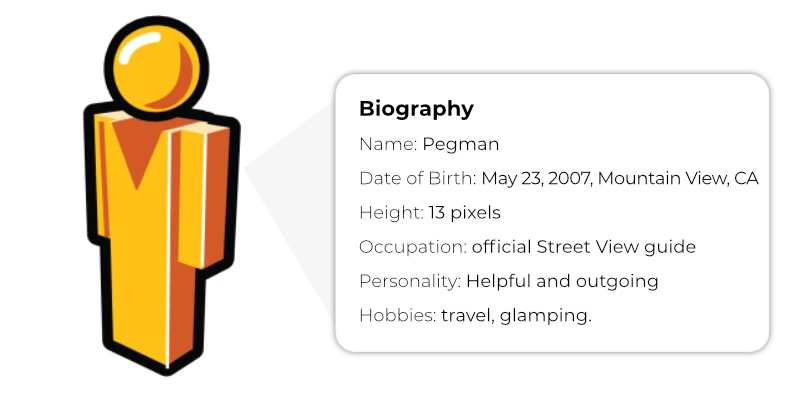
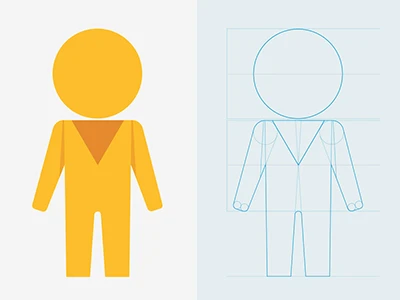
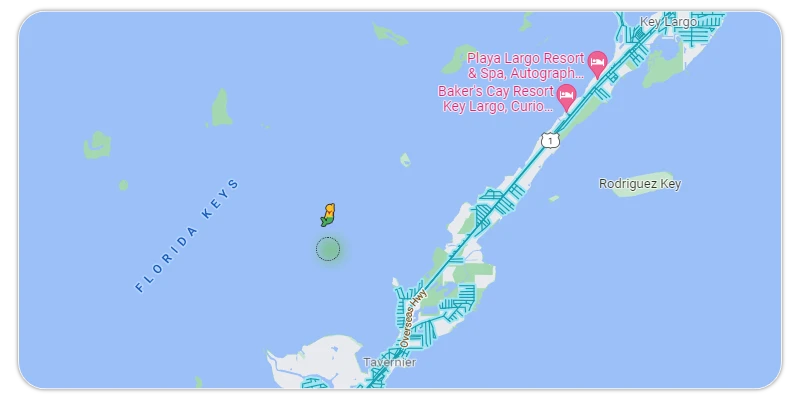
Characters and situations are fictional and pertain to the author's creativity, Incomedia editorial staff. 😉
Hello Pegman, You're world famous, and yet we seem to know so little about you. Is there anything you'd like to share?
Hello everyone! Many of you may already know me, but allow me to introduce myself: I'm Pegman, the Virtual Assistant at Google Maps and your official Street View guide.
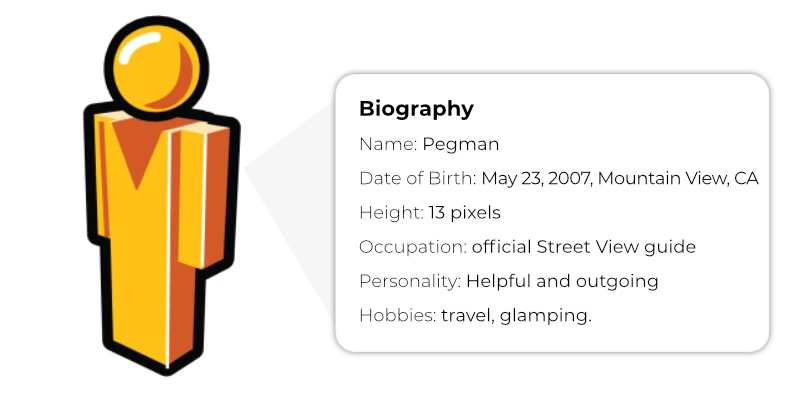
I was born on May 23, 2007 in Mountain View, California. Since then, I've sure covered a lot of ground! Literally. I've travelled all around the world, exploring every corner of the planet with anyone who asks for my help.
Travelling is more than my job, it's my reason for living. In July 2013, however, following a Google Maps update, I was taken out of commission and went dark for a moment. Luckily, you clamored for my return, which is why in November of that same year, I was back up and running, ready to get back to work.
What did you do during that time off?
Let's just say that I spent those months resting, and I took the opportunity to get a little make-over.
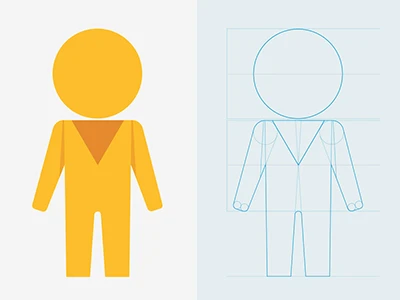
Some people say I look like a peg (hence my name) but I must admit I’m pretty happy with my current appearance. Maybe it's because I’m a helpful, outgoing guy, not to brag, but I’m generally a hit and I always have a good time with my travel companions. On special occasions, I also get to have fun with my peg friends.
You accepted this interview because there was something you wanted to share with us. What did you want to say?
Yes, you’re probably wondering: “What is Pegman doing here? What does he want from us?”
That's easy: who else is better qualified to tell you how important it is to let people know where they can find something or someone.
I know many of you have already made a website, or several, or you’re at least thinking about making one. Great! You've probably already planned a “Contact” page, and I hope you remembered to include your company's address as well as its e-mail and phone number.
I’ll never get tired of repeating this: if you have a store, a restaurant, a hotel, a studio, or any other business that is open to the public, do your potential clients - and yourself - a favor! Remember to include a map in your “Contact” page, with a beautiful red pin over your address. It is the simplest, quickest way to let site visitors know where to find your business.
And when they activate “Street View”, I’ll be there to show your visitors around: like a good butler, I’ll guide your guests to your doorstep, and if possible, I’ll give them a tour of the interior, too.
Can you tell us how to insert a map into a web page?
Adding a map using Google Maps is very easy: the first step is to register on the Google Maps Platform to obtain an API Key, then the rest is a walk in the park. In any case, our friends at WebSite X5 have thought of everything. They have prepared a brief guide that explains each step. It is called: Google Maps Object. How to create a map.
I know you're excited to introduce our latest update to the Maps feature...
Yes, I can't wait.
I’ll start with a little introduction. As they say, “appetite comes with eating,” and some of you may be thinking: “Putting a pin on a map is easy. But my company has 3 locations: how do I place 3 pins on a single map?”
All you need is to use the right tool. In this case, it's the brand new Multiple Location Map Object. It is still based on Google Maps, and works just like the previous Object. This time, however, you can create a list of addresses and see all the corresponding locations on the map. There are also interesting options for personalizing or changing the style of the maps: in other words, you can make them look great. This guide explains it all: Multiple Location Map Object. How to display a list of locations on a map.
And remember, the Multiple Location Map Object isn't just for businesses with several locations. Just think: if you're making a travel blog, a city guide for tourists, or a wine and food itinerary, wouldn't it be great to be able to list all the suggested stops on a single map?
Before we sign off, is there any little secret about yourself you'd like to tell us?
Since we’re sharing, there’s one last thing you should know, although it's a little embarrassing. Well, let’s just say that there are certain places around the world which have... a special influence over me. Take me to the Florida Keys: I’ll turn into a mermaid! If I approach Area 51, I turn into a flying saucer.
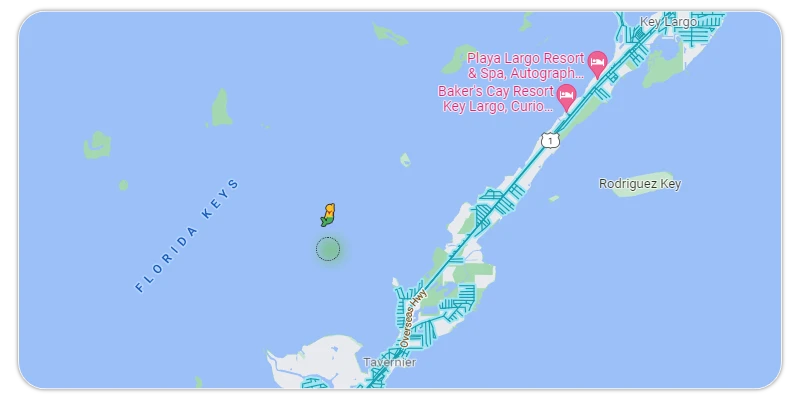
What can I say? It's not my fault: they drew me this way!
Gotta run. See you around!
Characters and situations are fictional and pertain to the author's creativity, Incomedia editorial staff. 😉