Objects, guides, SEO... Here are all the new features in 2019.3
Published by Incomedia in WebSite X5 News · Tuesday 29 Oct 2019
We've just released this year's third update, that's bursting with exciting new features.
The journey began in March, with the release of version 2019.1. This was a real turning point for us, as it included a make-over that covered everything from the logo to software names, the website, the user interface, and the Template gallery.
Then in June, we introduced version 2019.2, which was full of new features: the most important was the Full Height and the introduction of navigation with vertical tabs, as well as a series of improvements and upgrades for both the blog and the online store .
Now it's time to discover what version 2019.3 has in store for our users. It brings together all the progress we've made this year, and hints at what's coming in 2020, by including, among other things, new objects, handy guides and more powerful SEO.
New Objects: Content Slider and Buttons
Two new Objects have been added to the list of main Objects that come pre-installed with the software. These are the Content Slider and the Button, and you'll wonder how you ever lived without them - we're sure of it.
The Content Slider is the perfect Object for creating amazing Home Pages. You can create as many slides as you like and add transitions between them. Most of all, you can create slides with different backgrounds, images, text, descriptions, and a link.
Here's a little tip. Choose 3 products from your catalog or 3 news items from your website: add a Content Slider to the very top of your Home Page and create a slide for each of the three products/news items. Think of the slides as banners: to make them attractive, use a beautiful image, concise, persuasive text, and link them directly to the appropriate page for more details. You'll have amazing results in no time.
[image:image-0]
Meanwhile, the Button Object is just what you need to create something no website can do without, in just a few clicks: a button that incites users to perform an action.
We also have a tip for this object: choose the button's color, shape and especially its text, carefully. It should be easy to spot and it should convince visitors that clicking on it is the right thing to do. If you can, try it out to find which button works best.
Guides and Suggestions Toolbar: answering all your questions
We never get tired of repeating this simple truth: using WebSite X5 is easy, even if you don't know much about websites.
Over time, however, WebSite X5 has grown and more and more features have been added to allow even more results. This means that sometimes, you may need a tip or a little help to achieve your goals more quickly. That's why we've introduced a helpful Suggestions Toolbar.
The Suggestions Toolbar offers from brief overviews of the steps to take in a window that includes links, to more in-depth articles of potential interest. All of the articles, videos, and tutorials are published in the Help Center's new Guides section.
[image:image-1]
La nuova sezione Guide dell’Help Center è il frutto di un lavoro di riorganizzazione e aggiornamento dei molti materiali prodotti e nel tempo si arricchirà di tanti altri contenuti. Qui potete trovare tutto ciò che c’è da sapere su WebSite X5 e, se proprio vi rimarrà ancora un dubbio, potrete sempre rivolgervi alla community o al nostro servizio di Assistenza Tecnica.
Focus on SEO: more speed
It's no secret: Google favors pages that load fast.
The reason for this is simple. Online, people are impatient and don't want to wait for a page to load: if they are made to wait to long - and we're talking milliseconds! - it's very likely that they'll give up and go elsewhere.
Luckily, there are a number of things you can do to speed up your pages’ loading time: we've introduced 4 optimizations for significant improvements.
First of all, we've implemented a new engine that allows you to optimize all your images at once after they've already been added to your website. That means you can now reduce your total image weight by up to 60% without significantly compromising the quality of your pages.
Second, we've added the option of compressing files using the Gzip format before they are loaded into the browser for display. This makes a huge difference in transmission speeds: with Gzip, for example, HTML, CSS, and JS files are reduced by up to 80%.
Third, users can now choose to minify CSS and JS project files. Minifying a file means removing any superfluous segments of code (spaces, line breaks, comments, etc.) without affecting its function. It's a safe, effective solution.
Finally, we've implemented a fallback font for text display. This allows users to immediately view the page's text, even before the correct fonts load and are applied, making page loading significantly faster.
Remember!
Pages that load faster = Happy users = better Google results.
And as the saying goes: “... and much, much more.”
Those aren't even all the new features introduced in version 2019.3: the more attentive among you will also notice that we've updated the Object Management window. Optional Objects are a great way of completing web pages: now, it's easier than ever to search and select the ones you want to use for your projects.
[image:image-2]
Fans of the Galleries will also appreciate the new thumbnail library we've created. From traditional to creative, you can browse for just the right style of thumbnails for your project's image gallery.
There are also new Templates. As usual, the new features excited our graphic designers as much as our users. They couldn't resist the temptation to immediately put the Content Slider Object to use by creating 5 new Template pre-sets (available for both Evo and Pro) and 10 new Templates for Pro.
As always, for a full list of new features introduced in version 2019.3, visit the News page.
If you have an active WebSite X5 license, you can install the new version right away: launch the program and you'll find the instructions for doing so in just a few clicks.
If you no longer have an active WebSite X5 license, you can renew now to receive the new version 2019.3.
Finally, if you haven't yet purchased WebSite X5, take this opportunity to buy it now. The usage license includes the guarantee of receiving all the updates and new releases we'll release for the next 12 months, in addition to access to our Priority Assistance service.