Seven easy steps to copyright your website
Published by Incomedia in Management & Law · Thursday 20 Jun 2019
You’ve gone to the effort of writing first-class content for your website, designing images and logos and making sure that everything sparkles. Now it’s time to protect it.
But how to copyright a website? Well, breathe easy. In just seven simple steps, you’ll know how to add copyright to your website and keep your work secure.
Apply online
How to copyright something? The Electronics Copyright Office (eCO) is responsible for online copyright applications, so visit their website and set up an account. Before you get started, it’s worth knowing what can and cannot be copyrighted. Once you know your rights, you’re ready to start this simple process.
Make your claim
Now you’re thinking “How to claim copyright on my website?”. Once you opt to register a new claim on the eCO website, you’ll be faced with three questions. Answer them and you’ll know what application you need to fill in. Most claims will involve the standard application process, but these convenient prompts will steer you in the right direction.
Enter your website details
Next, you’ll be asked to fill in the important details about your site. Name your claim and then select what type of content you’d like to copyright. This is where your advance research comes in handy. Knowing what’s possible eliminates any pitfalls that could happen at this vital stage.
Name your author
Provide details about the author or authors of your site; give credit where it’s due. Be sure to include everyone here to avoid potential legal issues down the line.
List pre-existing material
Many sites make use of existing material, whether that’s quotes and citations or images, videos and other forms of media. It’s essential that you list these when prompted: this is how to add someone else’s copyright to your website. The last thing you want is to step on someone else’s toes or infringe on somebody’s intellectual property!
Pay your fee
Applying for a copyright incurs a small fee. This can be paid by most methods (cards, bank transfers, etc.) and having peace of mind about your content is well worth the cost.
Send your content for review
Once you’ve filled in the details, you need to provide the content in question. This can be done online or in print form, though the former is far easier for website materials. Then, it’s simply a matter of waiting.
Once your copyright is granted, use the WebSite X5 site builder to add your copyright symbol to the website footer and let the world know that this website is the property of one proud owner!