8 reasons why hairstylists should create a website... and a few tips for success
Published by Incomedia in Guides and Tips · Wednesday 20 May 2020
According to a report published by the SWG Institute, the re-opening of hairdressers’ and beauty salons was the most eagerly awaited of all businesses (as confirmed by 38% of interviewees, a number which rose to 62% among women over age 64), followed at a considerable distance by stores (25% of interviewees), bars and restaurants (18% of interviewees), and cinemas and theaters (15% of interviewees).
So, hair stylists, are you ready to tackle this sensitive, post-lock down reality? And I'm not referring to the new sanitary regulations that have been imposed for everyone's safety. I'm talking about everything you can do to promote your business, beginning with your website.
If you aren’t convinced yet that you need a website, or if you do have one but you're not 100% satisfied with it, keep reading: you might find a lot of useful tips.
Why you need a website
First of all, let's be clear: having a website is crucial for any business, including hair- and beauty salons. I'm sure you're well aware of some of the purposes of a website, but you may be less familiar with others. Let's go through them all together:
- Introduce yourself, your services, and/or your products
Even the simplest showcase websites include an “About” page, and a section dedicated to the products/services. In these cases, the website becomes a kind of brochure, in which you explain who you are and what you do, so that users can learn more about you. - Communicate your style and personality
Your website is like your hair salon: you can customize it down to every last detail to make it an authentic expression of your own style and personality. This isn't possible on social media: on Facebook and Instagram, you're just a guest, and you have to follow the rules of the site owners. - Display your contact information and invite people to contact you
Every website has a contact page: this is where you put all your contact information and social media profiles, and invite people to contact you whenever and however they prefer. - Present and sell your products/services
Or better yet, in your case, share and explain the list of services you offer, and most of all, collect and manage reservations. If you also want to sell products, you can do so by adding a little online store and setting up deliveries. - Gather subscribers for your newsletter
Just add a form to one of your pages, and you can immediately begin collecting email addresses: now you're ready to create a newsletter to promote your services or share special offers with your clients. Remember: email marketing is still one of the most cost-effective and worthwhile marketing tools available today. - Attract new clients
Google can be your best source of new clients, especially if you build your website with SEO in mind, taking advantage of all the tools that the search engine offers local businesses. - Always stay up-to-date and accessible
Unlike printed materials, you can update your website at any time: changing photos, prices, and information as often as you like, without additional costs or waste. Plus, your website is accessible 24/7, providing information and attracting new clients on your behalf. - Convey a professional image
Having your own website (rather than a website on a free platform) with your own domain and an appropriate design and logo communicates that you're serious and professional. Clients aren't likely to trust you with their hair (and therefore, with their own image) if they don't think they're dealing with a capable professional.
How to set up a website for hairstylists
Now that we've explained why you need one, let's find out how to build a truly functional website for hairstylists.
We'll take a look at all the elements you need, one by one.
Home page
In most cases, the home page is your site's front door, and it's important for it to not only look beautiful, but also to answer most of the questions users may have about your business.
Put yourself in your existing or potential clients’ shoes as they search for you online and visit your website: what is it they might want? Maybe they want to see a gallery of photos of your work, or they need your phone number, or they're looking for how much your services cost.
This is how you determine what information to put on your homepage. Make sure to include:
- A short introduction that tells them who you are and what you offer, which highlights why you're unique and what sets your offer apart from your competition.
- A concise summary of the services you offer, perhaps divided into categories.
- A photo gallery to display your work on clients: high-quality images are key here.
- Your phone number, social media, and a map: to make it as easy as possible for clients to find and contact you.
- Your opening hours: this information tends to be taken for granted, but it's important that you provide it, and especially that you keep it up to date.
Remember, unless you're creating a one-page site, you don't need to put everything on your home page. The goal is to introduce the various topics on your website: you can then link to specific pages where you have the space and opportunity to go more in-depth.
“About” page
This is the page in which you introduce yourself and your team.
Once again, think about what your clients may want to know, and try to answer sincerely, without exaggerating or boasting. You can talk about your training, how long you've been in business, and describe the most important steps in your career. Don't forget to mention any prizes or awards you may have earned, and give your staff members the space they deserve.
Your goal is to create a professional introduction, but don't be dry: let your style shine through and emphasize images to add a more personal, human touch. People love stories.
Services page
This is the page that can make all the difference: if you do the bare minimum and include a simple list of services, you're missing out on an opportunity. That opportunity is the chance to show the client the added value you can offer them.
You might start by including links to learn more about your most important services, which leads readers to a page where you can:
- explain the challenge;
- present your solution (the service you offer);
- explain what it consists of;
- illustrate its advantages compared to other solutions;
- add a photo gallery to showcase past results, perhaps using before and after photos;
- include a section for frequently asked questions, where clients can immediately find the answers to some of their concerns;
- insert a direct contact and/or reservation form.
This kind of page is actually a Landing Page, and it should have a very clear goal: convince the client to perform an action. In this particular case, the action should be to contact you or request a reservation.
One great system for managing online reservations for your services is Bookeo. It includes a comprehensive range of tools and it's easy to integrate into WebSite X5: try it!
Contact Page
Contact information should be interspersed at strategic points throughout your website (Home page, header, footer, etc.) but it's still a good idea to have a page where you can display it all neatly.
Make sure to include your telephone number, social media profiles, and your full address. Even better, add a form for clients to request information, and a map so that they can find you easily.
Template
The template defines the layout of your website pages: just like in your salon, the colors, images, graphic elements, and the use of space creates an environment that reflects who you are, while also creating a pleasant user experience.
Basically, the template is what determines your online image, and you know how important that is!
So it's obvious why choosing the right template for your website is crucial. Consider the template's graphic appearance as well as how it is organized, what level of customization it offers, what features it includes, and how it can be developed.
On Hair is a great example of an ideal template for your beauty salon, and you can also find many more easily adaptable templates in the WebSite X5 Marketplace.
Conclusions
Until about ten years ago, hairstylists just needed to do great work: they didn't need to do any marketing. But today, competition is fierce and the Internet has radically changed people's habits. Now, people do research on their cell phones before deciding to buy a product or service: these days, no business can afford to go without a well-maintained web presence.