2022.3: Fly high with lighter and faster web pages
Published by Incomedia in WebSite X5 News · Tuesday 08 Nov 2022
Here we are at this year’s third appointment, with a new version of our favorite software, WebSite X5. Over the past few months we have come a long way and enriched the program with many interesting features that are worth mentioning:
- with the release of v2022.1 in March we focused on Personal Branding with the Portfolio Object, the integration of PayPal's Buy Now Pay Later service for payment in installments and, on the SEO side, on the integration of Google Analytics 4;
- with v2022.2 released in June, however, we got to the heart of the program, working on the Resource library and the File selection window, as well as introducing the Project analysis and optimization feature.
And now it's time to find out what we've been saving for the last few months of the year with the new 2022.3 version!
Optimize your images: for faster pages
What is it that we just can't stand doing when we surf the web, especially on mobile phones? Waiting! A page that takes more than a few seconds to load annoys the heck out of us and the temptation to close it becomes irresistible.
The goal, therefore, must be to create "light" web pages that load as quick as possible.
To make this possible, starting today, you now have a few more valid options concerning image processing and optimization.
First, we added the SVG format support, so you are now free to enrich your pages with vector graphics which, compared to traditional bitmap images, are lighter and can be resized without loss of quality.
But, perhaps the most relevant new feature, is that we have introduced the ability to save in WebP format. While working with the Pro edition, it was already possible to select the image compression level (None, Low, Medium, High). But now, you can save compressed images in WebP, instead of JPG format. WebP is a web-specific compression format introduced by Google that allows even greater compression, at the same quality.
We carried out some tests and the results are impressive.
By applying a medium level of compression to the images found on a test website, enabling the saving in WebP option and activating the Lazy Loading function, we obtained a 47% increase in speed.

In addition to the ability to save in WebP format, we also enhanced the Lazy Loading image functionality, to take advantage of the native support of the latest browsers. Using this technique, you make sure that the images are not loaded immediately when the page is opened, but only when they actually need to be displayed. In fact, by postponing the loading of images, you can significantly improve page performance and save bandwidth.
Overall, optimizations of this kind are sure to have a positive impact on Core Web Vitals used by Google as further page ranking factors.
Web Vitals are parameters that measure people's behaviors and experiences when they browse web pages. Among these, there are 3 main parameters which Google defines as "Core":
- the loading speed of the main page element or LCP (Largest Contentful Paint);
- the response time of the server to the first user activity or FID (First Input Delay);
- the stability of the page elements or CLS (Cumulative Layout Shift).
It is obvious that by optimizing the images, when they represent the largest content of the “above the fold” section (the immediately visible upper part) of the page, there is a corresponding improvement of the LCP.
The correct management of Lazy Loading, added to some optimizations introduced at the page code level, also guarantee better CLS performance.
In short, as you can see, you now have more tools at your disposal to make sure that your web pages are light and fast, ready to fly high in search engines.
Work at your best: the new interface
One of the elements that best characterize and distinguish WebSite X5 from any other software or CMS on the market for website development is its page creation system designed around the Drag & Drop of Objects within a Layout grid.
We asked ourselves: "Is there a way to improve this page construction mechanism without distorting it?"
It turns out that, in fact, there is a way: adding – only for images – small previews next to the Object icon, directly inside the cells of the Layout Grid.

Thanks to these small Grid previews, finding your way around content already inserted on a page – especially if it is complex – will be much easier: you can move around efficiently identifying the Objects to work on.
Also in the Page Creation window, you can now find a new and more recognizable button to access the complete list of Optional Objects that you can install and use.
Again at the interface level, we have also improved some contextual menus (you can now easily access them with a right mouse click), adding the most commonly used commands and thus making it easier, for example, to paste the URL of a video.
Finally, we have completed the File Selection window, adding commands to update the contents of the selected folder, to open the Explorer window at the location of the selected file and to open the file properties. The file name and size can now be seen using a tip displayed on mouse over.
… and then? From e-commerce to web animation
In addition to everything we have talked about so far, the 2022.3 version also introduces a new e-commerce feature, essential for keeping the product catalog of your online store up to date. From now on, in fact, you can easily hide products that are temporarily unavailable. A hidden product is not deleted: it exists, but it cannot be seen. When it is available again, you can make it visible and available for purchase again with just one click. Convenient, right ?!
Moving from e-commerce to web animation, we have added the ability to accept files generated with WebAnimator 4 for the Animation Object. By the way: if you haven't done it yet, we totally recommend delving into the fantastic world of web animations. WebAnimator 4 has a great deal of useful features and fun in store for you!
Finally, we have updated the Chromium browser engine used for the local preview, the graphics libraries used for image generation and file compression and added compatibility with servers that use PHP v8.1: all to guarantee you the best performance, compatibility and security.
So what do you think of this 2022.3 version of WebSite X5? Test all the new features in your projects now. While you will be busy developing and improving your web pages, we will keep working hard to make WebSite X5 even more complete and high-performing. We already have a couple of ideas in mind… but we'll talk about them next time!
As usual, the list of all additions included in the new 2022.3 version, as well as in previous ones, is available on the News page.
Those who have an active WebSite X5 license can immediately install this new version: just launch the program, and you will find instructions on how to do it in just a few clicks.
Those who, on the other hand, have a WebSite X5 license that is no longer active, can renew it now to receive the new 2022.3 version.
Finally, those who do not have WebSite X5 can take the opportunity to buy it immediately. The user license includes our Hosting service, the guarantee of receiving updates and new versions that will be released in the next 12 months, as well as access to our Priority Support service.