2022.2: Step on the gas
Published by Incomedia in WebSite X5 News · Tuesday 28 Jun 2022
Do you ever think of WebSite X5 as a car? One of those stunning cars with shiny bodywork, a cozy interior and a powerful and snappy engine? We do... And this time, we decided to open this car’s hood and tune up an important “part”: the resource management. Our goal? Allow you to speed up, of course!
For a complete description of the new File Selection window, check out the How to use the File Selection window with the Project Library
Do you want to learn more about this? We have prepared a short step by step guide to explain how to do this: How to optimize a project?
As usual, the list of all additions included in the new 2022.2 version, as well as in previous ones, is available on the News page.
Let’s find out together, what the new 2022.2 version has in store for everyone.
Resource Library
Creating a website is often a trial and error process and, even when a convincing solution is found, it usually does not take long before you decide that a change is needed. It’s inevitable: websites evolve and change over time.
So we often find ourselves adding new images and deleting others, linking a pdf presentation, updating product photos in the catalog, replacing old brochures and price lists, etc. But where do all these files go?
The answer is simple: in the Library, linked to the project file.
Every time you import a file into your project, it is automatically copied into a Library. This leads to 2 important advantages:
- Even if you lose the original file, your project will continue to work properly because, it uses the copy found in the Library;
- You can use the Library to find a file that has already been used in the project and reuse it somewhere else;
WebSite X5 uses an optimized copy of the files in the generated sites: the Library allows you to always start from the originals, for example, for changing the size of an image.
Convenient, isn’t it?
For a complete description of the new File Selection window, check out the How to use the File Selection window with the Project Library
Project analysis and optimization
There is one more point we’d like to highlight: the file is intelligently added into the Library. Each file, in fact, is added only once, even if you import it several times within the same project.
This avoids duplicates, it helps you handle library size and, consequently, project file size. It’s easy to understand that a lighter project file is also faster to open and manage. So the question is pretty obvious: is there a way to optimize project files? Yes, indeed.
We have introduced a new Project Optimization window: you can find it in Step 5. You can check your project file status any time you want. This will allow you to see several information: for example, the total size of your project file, but also that of all the files that are part of your Library, as well as those that are no longer used within the project.
Once you have identified the files that are no longer linked, you can make a backup copy of them – better safe than sorry – but, above all, you can delete them from your project file. This way, you will not lose anything and you will have a truly optimized project file, not even a “bit” more than what is strictly necessary.
Do you want to learn more about this? We have prepared a short step by step guide to explain how to do this: How to optimize a project?
Anything else?
Ok, as we said, this time we focused on the engine but, in the end, we couldn’t resist the temptation to add a couple of “optional extras”.
We redesigned hamburger menu behavior. Just so that you know: the hamburger menu is displayed when there is not enough space for the normal navigation menu. We have added an option for subitems to be visible on a click and not on mouseover. This makes the navigation smoother and clearer.
And with this I thank you for your attention! We are sure that with the new tools available in v2022.2, your journey with WebSite X5 will be even more enjoyable and fruitful than ever. Just enjoy the journey and in the meantime, we will think about new improvements for the next pit stop.
As usual, the list of all additions included in the new 2022.2 version, as well as in previous ones, is available on the News page.
Those who have an active WebSite X5 license can immediately install this new version: just launch the program, and you will find instructions on how to do it in just a few clicks.
Those who, on the other hand, have a WebSite X5 license that is no longer active, can renew it now to receive the new 2022.2 version.
Finally, those who do not have WebSite X5 can take the opportunity to buy it immediately. The user license includes our Hosting service, the guarantee of receiving updates and new versions that will be released in the next 12 months, as well as access to our Priority Support service.