WebSite X5's release system
Published by Incomedia in WebSite X5 News · Friday 27 Sep 2019
A software program is a complex ecosystem which can't be reduced to the sum of its parts. That means that when we develop new features and add them to the existing program, we also need to consider all the relationships they fit into, as well as the potential impacts and behaviors they may have in different environments. All of this makes an extensive and meticulous testing process necessary.
Here's how we've organized it.
The Preview and Beta programs
The version of WebSite X5 we currently have on the market - and which most of you are working with - is what we call the public version.
Using this public version as a starting point, we continue to develop our software in two different directions:
1. correcting bugs and malfunctions;
2. developing and implementing new features.
In both cases, we obtain versions of the program which need to be tested before they can be made available to the public.
The versions that contain corrections to the current public version are called Beta versions.
Meanwhile, the versions that contain new features and serve as a preview of the next public version are called Preview versions.
As you can imagine, the first round of testing is internal: we're the first ones to stress-test the program to make sure everything works correctly. Only when we're reasonably satisfied do we extend the testing phase outside the company: making your contribution a crucial means of continuing to test the program in the most diverse tasks and situations.
Once our tests and your feedback confirm that a Beta version no longer has any problems, it is released as a public version. In these cases, we update the the version number, so that 2019.1.1 becomes 2019.1.2, for example.
Similarly, when the new features in one or more Preview versions pass both the internal and external testing phases, we launch a new public version. The Preview program is then temporarily suspended. In these cases, we change the the version number, so that 2019.1 becomes 2019.2, for example.
Participate in testing
At this point, you may be wondering how to become a Beta tester, or how to receive Preview versions and be among the first to try out WebSite X5's latest upcoming features.
We've launched 2 programs; the Beta Program and the Preview Program. To join, simply visit the Preview & Beta page and register. These programs are open to anyone with an active Update Protection subscription; the Preview program also requires you to own a WebSite X5 Pro license. You can choose which program to join, or register for both.
By joining our Preview and Beta programs, you can enjoy updates before everyone else, and help us make WebSite X5 the best program ever.
Join now: the more the merrier!