TAG TITLES: What are they and how can they help your SEO?
Published by Incomedia in Guides and Tips · Thursday 05 Dec 2019
A tag title is the HTML code that indicates the title of each web page. This element is displayed in the SERP (search engine results page) as a clickable link. Tag titles have two purposes: they improve SEO and tell readers about the contents of the page.
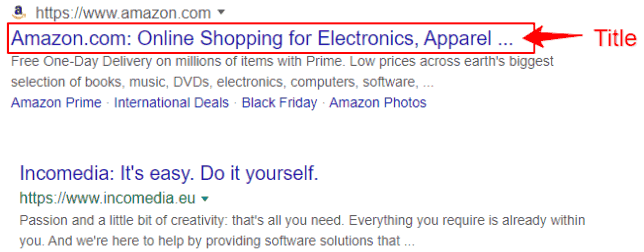
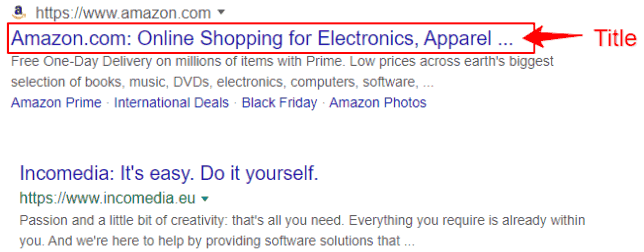
Technically, the tag title is a string of text contained within the <title></title> tag, which is inserted within a web page's header. Each page in your website must have a unique title tag.
When you write a new blog post, or create a new page in your website, always keep in mind that each post or page will be ranked by search engines. You'll want to optimize them to make sure they show up on the results page. That's why it's important to start with a strategic tag title, which should contain the main keyword you want to use to position the page. If possible, you may also want to include a few related ones. Google's own guidelines recommend using short, descriptive, and compelling titles.
Here's a handy check list to help you make sure your tag title is optimized correctly:
- Use one or more keywords that are relevant to the page.
- Stay within 55 and 60 characters, and don't exceed 65 characters, which is the maximum length Google displays for each result in the SERP.
- Be specific.
- Lead with the most relevant keyword.
That said, don't forget that in addition to fitting search engines' requirements, tag titles should spark visitors' interest. After all, the goal is to draw them into your website. So here are a few tips for writing tag titles with your users in mind:
- Insert numbers or offer a solution to a problem. For example: "30 ways to write an effective tag title".
- Highlight advantages: good tag titles emphasize discounts or a brand's concrete benefits. They usually contain words like "discount", "24-hr shipping", "free returns", etc.
- Use tag titles to convey a specific call to action. For example, "Look for a home near..."
- Add a branded query: a keyword that corresponds to the name of your product or brand. If the user is searching for your brand, you can help them find it right away.
The tag title is part of a website's HTML tags, which are the elements that help Google and other search engines assess a web page. Some of these tags are particularly significant for a web site's ranking. In addition to tag titles, the most important ones include the description, also known as the "meta description", and heading tags (H1, H2, H3, etc.). The meta tag also serves to clearly explain the site's content to the users within Google's search engine results page. This helps them decide whether they'll find what they're searching for in your site. Meanwhile, heading tags tell search engines about the hierarchy of the page's contents. The most important information is organized under the H1 tag, and should contain the main keyword, followed by H2 with the subtitle, and so on.
Other elements that can help improve your web page's SEO include anchor texts, which are words or phrases used within the text to link to another web page, and the use of lists within your text to make it clearer and easier to read.
Now that you know the steps for optimizing your website, it's time to put them to use: if you don't own WebSite X5 yet, download the free version today, and read the article that explains how to insert tag titles within your pages with WebSite X5.