Stock Photography: How to Choose the Right Images for your Website
Published by Incomedia in Web design · Thursday 09 Apr 2020
There's more to a website than the text: you need images, and choosing the right images is crucial. Why?



#bonus idea
- Because the images support the text: they help convey your message and make it instantly understandable.
- Because images complete the page's layout, creating a pleasant visual environment that makes navigating and finding information easy and enjoyable.
- Because the images help define and communicate your identity and values
Finally, choosing the right images is important because using unattractive or inappropriate rather than high-quality images can make the difference in your website's success.
Now we come to the second question: “How can I obtain high-quality images for my website?” There are only 3 options here:
- Search and download images from Google: many people choose this option because it's free, but it's as easy as it is misguided. Keep in mind that the images you find may be under copyright, meaning you can't use them without permission.
- Commission photos from a professional: this is definitely the option with the best guarantee of the image quality, but it's also the most expensive, and you may not always have the budget available.
- Browse stock photo websites, which offer databases of millions of professional-quality images to choose from, either for free or at low cost.
What are stock images?
Stock images are budget-friendly, high-quality images that you can use for your projects.
In fact, stock images are created by professional or semi-professional photographers. Online agencies collect these photos and offer them to the public through their websites. These kinds of services share the following basic features:
- They offer collections of millions of photographs, and often also include vector images and videos. Certain services are more focused on specific themes, while others are more general: all of them include work by many, many different creators. This vast range of options means you're sure to find nearly anything you're looking for.
- They have internal search engines and filters to help you find the images you want quickly and easily. Given the quantity of images available in their collections, this is an important value add.
- They offer images in different formats, with different types of usage licenses This means you can decide what to purchase depending on how you want to use the image: if you only want to display it digitally, for example, you can use a lower resolution than if you intend to use the image for print. Based on all these factors, the final cost of the image may vary significantly, from single to double digits.
How to choose stock photos
Since online collections include millions of images, it can be hard to choose which ones to use for your projects. Luckily, as we mentioned, these sites offer different levels of internal search engines and a varying number of filters.
Start by inserting a simple search key, like “computer", for example, to find the content you want.

You can then modify the search key (for example, “woman with computer”) to find images depicting a computer in a certain setting.

Or to find an image computer which you then can edit to meet your needs.

This allows you to start with a general ideal and quickly narrow down the search results to find what you need. Then, keep the following elements in mind when making your final image selection:
- Orientation
The image's orientation must be compatible with the way you want to use it: a vertically oriented image will be hard to use in a horizontal layout.
- Color palette
The image should match your website's color palette, or at least be easy to edit to suit your color scheme.
- Consistent style
If you use several images, make sure they're harmonious together. Often times, images are part of image sets grouped by topic: try choosing images from the same set.
- Don't obstruct the text
If you intend to use the image as the background for text, make sure that there's enough room for the text to remain legible. - Editing possibilities
Some images are more suited for cropping, cut-outs, compositions, etc. Think carefully about these possibilities, and consider your own skills with software like Photoshop and other similar programs as well.
#bonus idea
Did you find a stock image with the right subject but the wrong background? Try CutOut 8 professional: cut out the parts you need and place them against a new background, removing distracting elements. Now your image is perfect!
Where to find stock photos
As we've discussed, there are many advantages to using stock photos: there's a huge variety to choose from, browsing them is quick, and they don't cost much. So what are the main stock photography sites to visit?
Depositphotos is one of the most popular sites in the world, thanks to the excellent value of quality and quantity compared to price. A simple Google search will turn up more options, some of which are completely free, although these have less to offer in terms of quality and choice, of course.
If you create your website with WebSite X5, browsing stock images is even easier: the Depositphotos image collection is already included within the software. That means you can search, purchase, and download the images you want without leaving the program: it's easy and fast!