4 questions before you start an e-commerce website
Published by Incomedia in Web marketing · Monday 17 Dec 2018
We’ll address the following topics:
How do I open an online store? Start with a STRATEGY
The first question you should ask yourself when considering opening an online store is, “How do I launch an e-commerce business? How do I start?”. There are different steps to follow, but the first is definitely to make a meticulous business plan.
Analyze these 5 points:
1. PRODUCTS. Is yours a mono-brand, multi-brand, vertical, or horizontal e-commerce business? To clarify: do you sell eyewear of all brands, or only RayBan; do you sell only jeans or luxury accessories like bags, scarves, and hats?
2. TARGET Who is buying from you? What is your customer like? Cheap as in “99 cents and up” or fancy like Milan Fashion Week? Imagine your customers as characters in a book and give them faces and “personas”.
3. EARNINGS: what are your prices, costs, and revenues? How much will your initial investment be and when do you expect to recoup these expenses? What profit margin do you expect from your sales, distributed over several years?
4. COMPETITORS. Who else is selling what you're selling? Look for the products you sell on Google, enter the names of your competitors and map them out.
5. POSITIONING. How do you set yourself apart? In a sea of fish, what makes you a catch? Avoid conforming too much, or you won't have a competitive advantage; at the same time, don't be too eccentric, or you’ll lose your positioning.
Where should I sell online? Choose the best PLATFORM for your needs
Software or marketplace, CMS or proprietary e-commerce? The first step is to find out what the market offers.
There are basically 4 kinds of solutions:
1. E-commerce SaaS (Software as a Service)
2. Marketplace
3. CMS open-source
4. Customized CMS
1) E-commerce SaaS (Software as a Service)
2) Marketplace
- They are like huge, multi-brand e-commerce stores, and include generalists like Amazon or specialists likeonline distribution platforms, or serve particularly niche markets likeEtsy, the e-commerce site for home-made crafts.
3) Open source CMS
- Web applications with source code that is open and accessible to all (hence the name “open source”), like WooCommerce, PrestaShop, and Magento.
4) Customized e-commerce site

Once you've become familiar with the different kinds of e-commerce stores, you need to find out what you need:
How do I promote my e-commerce business? Try MARKETING
Your e-commerce business is an individual site with many products or services to sell. What is the best strategy for promoting it?
Try these 3 kinds of strategies and put them into practice right away: retargeting, Google Shopping, and Email Marketing.
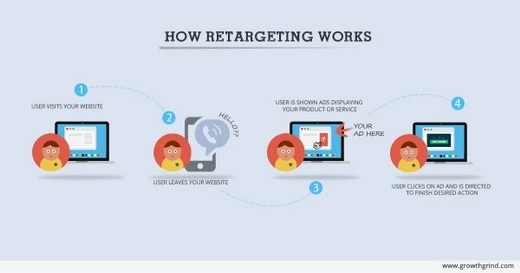
1) Retargeting: people return to what they know
A user visits your site. Before taking any action, the user leaves. You follow up by “retargeting” that user with a targeted advertisement.
If the law of attraction works, the user will click on the advertisement, return to your site, and complete the purchase.
2) Google Shopping: buy with one click
Google Shopping is the first kind of CPC (cost per click) solution, and should definitely be considered by e-commerce vendors. Like AdWords, it uses ”keyword advertising”, a kind of auction for keywords in which you pay for your advertisement to show up when the user types in specific words.
To become a guru, follow the advice on Bigcommerce.com and don’t forget to post announcements directly on the product sheets!
3) E-mail Marketing
E-mail marketing is dead, long live e-mail marketing. Despite highs and lows, e-mail marketing campaigns remain a crucial step in promoting an e-commerce business. The challenge? Activating an e-mail strategy and being able to maintain it over time.
PRO advice for DEM? Gather the contacts you already havein-house, organize them into lists and differentiate your messages based on these lists: this is an extremely condensed summary of the winning strategy many web agencies suggest online.
How do I manage Privacy? Follow the REGULATIONS
Considering that “personal data” includes all information that can be used to identify a physical person and that the law defines handling personal data to include monitoring our users’ navigation, every e-commerce should have:
Conclusions
Business plan? Done. Analysis of competitors and positioning? Done. Choosing a platform? Done. E-commerce check-up? Done. Complying with regulations? Done.
You’re ready to launch a successful e-commerce business.
Do you feel the thrill? That’s a good sign!
Do you feel the thrill? That’s a good sign!