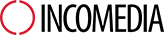new_en - Sales Kit
Menu principale:

News
What’s new in version 13?
Performance
An important part of software development - the result of which is seemingly invisible because it doesn't add features - is the "cleaning" and optimization of code. And we did it.
We eliminated the reliance on past versions of the .Net framework, compiled it in 64bit and optimized memory usage. From now on, when working with WebSite X5, you'll be able to count on even more stable, fast and efficient software.
WebSite X5 Manager
Sometimes we'd like to monitor our web site even when were not at home or in the office, but we only have a smartphone in our pocket. For this reason, not only have we enhanced your Online Control Panel but we have also developed the WebSite Manager App (available for free for both Android and iOS) which you can use to manage all websites created with WebSite X5.
Add your logo to customize the Online Control Panel and WebSite X5 Manager free app. These powerful tools will help you:
- Check your websites activities from dashboard
- Monitor access statistics
- Manage orders and stock availability
- Manage comments on your Blog and/or Guestbook
- Manage user registration to your website
- Check diagnostic reports
Template
Want to start with a Graphic Template or create your website from scratch? No worries. You can do both with WebSite X5.
Not only have we updated the template library included in the program by focusing on quality, but we have also expanded the opportunities for creating and customizing templates. Check out the new Template editor: you can now create the Header and Footer using all types of Objects (and all their properties) while before they could only be used in Page content.
Responsive
In the mobile landscape, users move seamlessly across devices, going from desktop computers to tablets and smartphones. For this reason we have enhanced responsive design features to create the best user experience ever!
In version 13, you no longer have to set up a layout for the desktop and another one for mobile. Create a single layout and decide how to change to different resolutions with the Responsive Bar. It's a simple and effective way of managing general settings, Header and Footer of the layout in the best possible way.
Animation effects on Objects, Parallax Scrolling & Co
Quality is a question of details. Animation effects can have a great impact on user engagement, especially when they are functional to the project.
Version 13 features an interesting library of entrance effects for you to set up and apply to Objects. Unleash your imagination. And if that's not enough, you can even apply parallax scrolling in order to add depth to your pages which will make them look even more amazing.
Steps
Website X5 version 13 has arrived: whilst maintaining it user-friendly nature, we've improved our software with new features. And we decided to do some tidying up.
The 5-step wizard process has been redesigned to be more logical and coherent at every single step. Here’s how to create websites in 5 steps with Version 13:
- Step 1 - Set up Project: now features both General Settings and Advanced Settings, previously in Step 4.
- Step 2 - Choose Template: previously in step 1, it's now become a separate step and includes all functions for choosing, creating and customizing your own graphic template.
- Step 3 - Create SiteMap: moved from 2 to 3, it’s still dedicated to web page organization.
- Step 4 - Create page: previously in step 3, it still features the Page Table Layout with an updated Object list to use when building your pages.
- Step 5 - Analysis and Export: it's still the final step that leads to publishing the full Website or just the latest updates.